第4节,matplotlib设置线条的颜色和粗细
plot函数在作图时,color 参数可以控制线条的颜色,linewidth参数可以控制线条的粗细
import matplotlib
from matplotlib import pyplot as plt
matplotlib.rcParams['font.family'] = 'SimHei'
data = [{'年份': 2016, '收入': 14.5},
{'年份': 2017, '收入': 15.6},
{'年份': 2018, '收入': 17.9},
{'年份': 2019, '收入': 23.4},
{'年份': 2020, '收入': 18.6}
]
year = [str(item['年份']) for item in data]
income = [item['收入'] for item in data]
plt.plot(year, income, color='blue', linewidth=2.5, marker='o', linestyle='solid')
plt.title('收入情况')
plt.xlabel('年份')
plt.ylabel('万元')
plt.show()
线条的颜色,我选择了蓝色,线条粗细我选择了2.5,效果如图
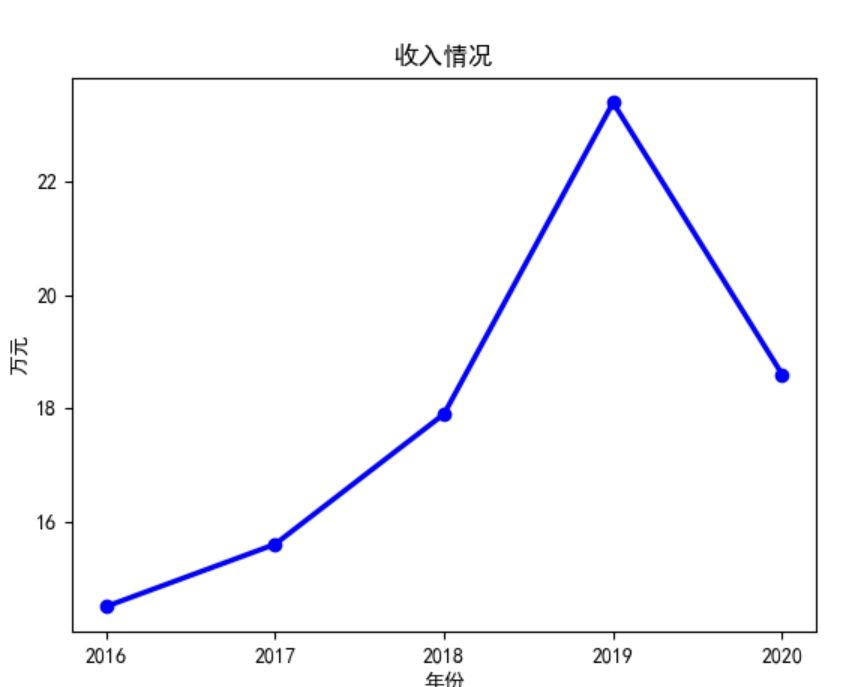
color可以接受非常多形式的颜色,上面实例给出的是最简单的,官方文档上给了一个实例,这里面的颜色,你可以任意选择
import matplotlib._color_data as mcd
import matplotlib.patches as mpatch
from matplotlib import pyplot as plt
overlap = {name for name in mcd.CSS4_COLORS
if "xkcd:" + name in mcd.XKCD_COLORS}
fig = plt.figure(figsize=[9, 5])
ax = fig.add_axes([0, 0, 1, 1])
n_groups = 3
n_rows = len(overlap) // n_groups + 1
for j, color_name in enumerate(sorted(overlap)):
css4 = mcd.CSS4_COLORS[color_name]
xkcd = mcd.XKCD_COLORS["xkcd:" + color_name].upper()
col_shift = (j // n_rows) * 3
y_pos = j % n_rows
text_args = dict(va='center', fontsize=10,
weight='bold' if css4 == xkcd else None)
ax.add_patch(mpatch.Rectangle((0 + col_shift, y_pos), 1, 1, color=css4))
ax.add_patch(mpatch.Rectangle((1 + col_shift, y_pos), 1, 1, color=xkcd))
ax.text(0 + col_shift, y_pos + .5, ' ' + css4, alpha=0.5, **text_args)
ax.text(1 + col_shift, y_pos + .5, ' ' + xkcd, alpha=0.5, **text_args)
ax.text(2 + col_shift, y_pos + .5, ' ' + color_name, **text_args)
for g in range(n_groups):
ax.hlines(range(n_rows), 3*g, 3*g + 2.8, color='0.7', linewidth=1)
ax.text(0.5 + 3*g, -0.5, 'X11', ha='center', va='center')
ax.text(1.5 + 3*g, -0.5, 'xkcd', ha='center', va='center')
ax.set_xlim(0, 3 * n_groups)
ax.set_ylim(n_rows, -1)
ax.axis('off')
plt.show()
效果图


扫描关注, 与我技术互动
QQ交流群: 211426309

